Your digital footprint is the trail of data you leave across the internet — social posts, comments, photos, purchases, sign-ups, and even passive traces like IP logs and cookies. That trail shapes how employers, friends, businesses, and algorithms perceive you. Managing it intentionally improves privacy, reduces risk, and helps protect your reputation.
Why the digital footprint matters
– First impressions are often formed online. Recruiters and clients frequently search for profiles before contacting someone.
– Data fuels targeted advertising, pricing algorithms, and personalization. The more you share, the more precise those signals become.
– Sensitive or misinterpreted content can lead to long-term consequences that are hard to reverse.
– Third parties such as data brokers collect and sell your information, increasing exposure to spam, scams, and identity fraud.
Quick audit to get started
– Google your name and common variations. Note what appears on the first page and any images or map listings.
– Set up alerts for your name and email to receive new mentions.
– List active accounts (social, shopping, forums, old email logins). Many people forget accounts created once for a giveaway or promo.
Actionable steps to shrink and control your footprint
1.
Clean up active accounts
– Delete or deactivate accounts you no longer use.
If deletion isn’t possible, change the email and use a random password so it’s inaccessible.
– Remove or archive old posts and photos that aren’t consistent with your current personal or professional image.
2. Tighten privacy settings
– Review social media privacy options to limit who can see posts and contact you.
Restrict past posts where possible.
– Limit profile visibility to friends/contacts instead of public search.
3. Manage permissions and apps
– Periodically review third-party apps and revoke access for services you no longer trust or use.
– Check mobile app permissions and disable access to contacts, camera, location, and microphone unless required.
4.
Reduce tracking and data sharing
– Use browser privacy extensions that block trackers and clear cookies regularly.
– Consider privacy-focused browsers and search engines for lower tracking.
5. Strengthen account security
– Use strong, unique passwords and a password manager.
– Enable two-factor authentication everywhere available.
6. Address data brokers and archived content
– Search for your information on major people-search sites and follow their opt-out procedures.
– Contact site owners to request removal of specific content.
Removal from a single site may not erase archived copies elsewhere.
– For archived pages, submit removal requests to archiving services where appropriate; expect mixed results.
7.
Build positive, searchable content
– Create and maintain at least one professional profile (personal website or professional network) with accurate information.
Authoritative pages can push negative results lower in search rankings.
– Publish thoughtful content that reflects your skills and interests.
Monitoring and long-term habits
– Schedule regular checks of your online presence and privacy settings.
– Think before you post: treat online content as potentially permanent.
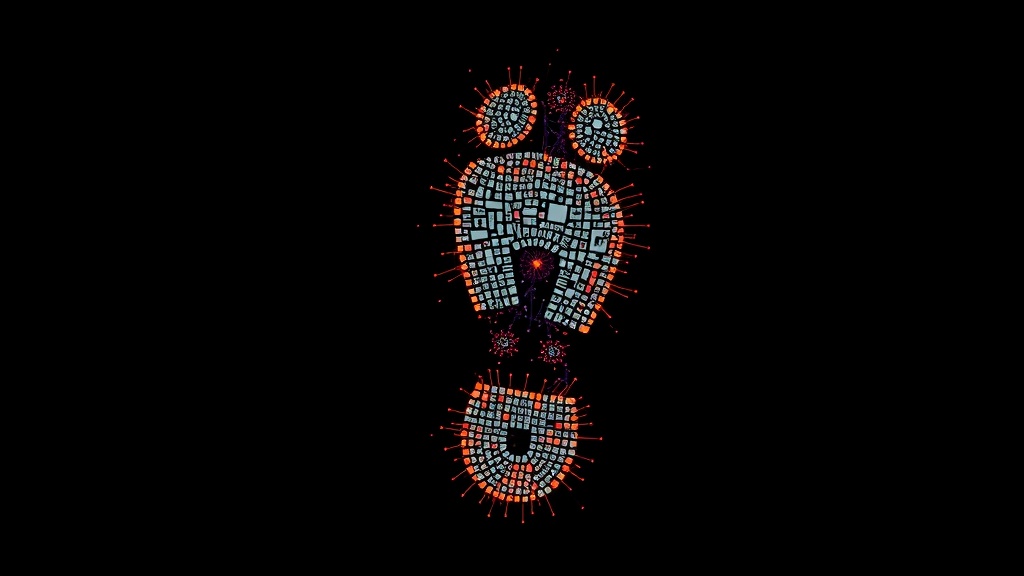
– Educate family members about privacy choices, especially children and older relatives who may be more exposed.
When removal is difficult
Some content may be legally removable under specific data protection regulations or for defamation. When content poses serious harm, consider legal counsel or formal takedown procedures available through platform policies.
Starting with a simple audit and making steady changes yields the best results.
Small, consistent actions — tightening settings, pruning old accounts, strengthening security, and cultivating positive content — give you far more control over your digital footprint.